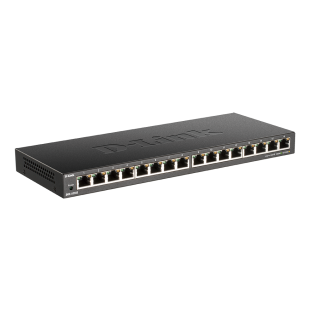Great store. Will be my favorite in the future. Sent quickly. All items are brand new sealed. And the prices are very nice. Separately, I want to thank Álex Guerra, who controlled my order from start to finish. In general, you are great!!
Thank you for the service. Absolutely top
Great comms. Very helpful and reliable all along
Order placed packaged well, dispatch and delivered promptly Would use again. Thank you
42/5000 the best team, both human and technical
-
 📺¿A qué se debe la mala señal TDT?
📺¿A qué se debe la mala señal TDT?Las causas a las que se debe una mala señal pueden ser variadas, pero en verano hay un repunte de casos.
-
 Material Telecomunicaciones Málaga
Material Telecomunicaciones MálagaEl mejor material de telecomunicaciones para profesionales en Málaga. Calidad, variedad y asesoramiento en tu zona con TDTProfesional
-
 ¿Cómo activar la alarma sin luz ni internet? – AJAX
¿Cómo activar la alarma sin luz ni internet? – AJAXAprende a activar la alarma sin luz ni internet. Protege tu hogar o negocio durante un apagón con AJAX. ¡Seguridad garantizada!
-
 Controles de Acceso de Fermax
Controles de Acceso de FermaxDescubre los controles de acceso de Fermax, mediante los cuáles podrás abrir la puerta de tu vivienda o negocio de una forma fácil y segura.
-
 Semana de Internet – 5% Descuento
Semana de Internet – 5% DescuentoSemana de Internet: ¡Gran descuento en todo nuestro material de telecomunicaciones! Equípate al mejor precio. Descubre nuestras ofertas por tiempo limitado.
-
 Puntos de Acceso – La mejor elección
Puntos de Acceso – La mejor elecciónCaracterísticas clave de los puntos de acceso para una experiencia de red excepcional. ¿Cómo elegir el mejor modelo según tus necesidades? ¡Optimiza tus red Wifi!
-
 Por qué usar tubos corrugados en tus instalaciones
Por qué usar tubos corrugados en tus instalaciones¿Por qué usar tubos corrugados? Si los cables ya vienen preinstalados dentro de un tubo corrugado conseguimos un ahorro de tiempo y de mano de obra. Te contamos todos sus beneficios.
-
 Qué Tipo de Armario Rack Necesito
Qué Tipo de Armario Rack NecesitoPara escoger un armario rack adecuado a nuestras necesidades tenemos que conocer los tipos de racks que existen y cuales son las condiciones que necesitamos que cumplan. […]
Network Switches for Homes, Businesses, and CCTV – Reliable Ethernet Distribution
As more devices demand direct internet access—computers, smart TVs, consoles, printers, IP cameras, IP intercoms, and home automation systems—a network switch becomes essential. It's the modern version of a power strip for your Ethernet network, distributing connectivity to multiple endpoints efficiently and securely.
What Is a Network Switch and Why Do You Need One?
A network switch is a device that distributes internet or local network connections to multiple devices. It is a key component in both home and business networks where multiple internet-enabled devices must operate simultaneously.
Benefits of Using a Switch in ICT and Smart Home Installations
In modern ICT (Infrastructure for Telecommunications) projects, passive multiplexers are being replaced by Ethernet switches. They not only split the connection but also enable internet distribution, which is crucial with today’s growing number of connected devices.
How Many Ports Do You Need? Choosing the Right Port Count
We offer switches with 4, 5, 8, 16, 24, and 48 ports. Keep in mind that one port is used for the uplink (network input), so select a model with enough ports for your TV, console, printer, IP camera, etc.
PoE and PoE+ Switches: Power Your Devices with Ethernet
Power over Ethernet (PoE) switches send electrical power through the same cable used for data. This is perfect for powering IP security cameras and other devices without needing separate power adapters.
PoE: up to 15.4W per port
PoE+: up to 30W per port
Ethernet Speed Explained: Fast Ethernet vs Gigabit
Switches range in speed from 10 Mbps to 100 Mbps (Fast Ethernet) and 1 Gbps (Gigabit Ethernet). For CAT6 installations, using Gigabit switches avoids bottlenecks and ensures fast, stable connections—especially important for gamers or office setups.
How to Choose the Best Network Switch for Home or Business
When buying a switch, consider the number of connected devices, need for PoE, and your internet plan's speed. For professional environments, Gigabit Ethernet is strongly recommended to avoid performance issues.
Plug & Play Switches for Hassle-Free Setup
Most of our switches are Plug & Play, meaning no configuration is needed. Just connect them to power and your internet line, and you're ready to distribute the network to all your devices instantly.
Best Switches for CCTV and IP Security Systems
For surveillance systems, PoE switches are a must. They let you power IP cameras over the same cable used for video and data, streamlining your installation and reducing clutter.
Top Brands: TP-Link, Hikvision, Mikrotik, Televes, and More
We carry switches from trusted brands like TP-Link, Fermax, Televes, Hikvision, Mikrotik, D-Link, Safire, TDTprofesional, GTlan, Reyee, and more—ensuring quality and compatibility for every type of setup.
Where to Buy Ethernet Switches with Fast Delivery and Great Prices
At TDT Profesional, you'll find a wide selection of switches ready for fast shipping. Whether you're building a smart home or upgrading your business network, we have what you need—at the right price.