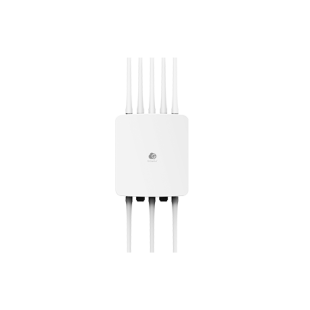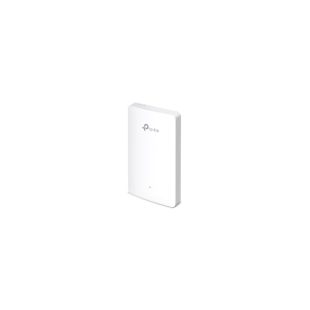Great store. Will be my favorite in the future. Sent quickly. All items are brand new sealed. And the prices are very nice. Separately, I want to thank Álex Guerra, who controlled my order from start to finish. In general, you are great!!
Thank you for the service. Absolutely top
Great comms. Very helpful and reliable all along
Order placed packaged well, dispatch and delivered promptly Would use again. Thank you
42/5000 the best team, both human and technical
-
 📺¿A qué se debe la mala señal TDT?
📺¿A qué se debe la mala señal TDT?Las causas a las que se debe una mala señal pueden ser variadas, pero en verano hay un repunte de casos.
-
 Material Telecomunicaciones Málaga
Material Telecomunicaciones MálagaEl mejor material de telecomunicaciones para profesionales en Málaga. Calidad, variedad y asesoramiento en tu zona con TDTProfesional
-
 ¿Cómo activar la alarma sin luz ni internet? – AJAX
¿Cómo activar la alarma sin luz ni internet? – AJAXAprende a activar la alarma sin luz ni internet. Protege tu hogar o negocio durante un apagón con AJAX. ¡Seguridad garantizada!
-
 Controles de Acceso de Fermax
Controles de Acceso de FermaxDescubre los controles de acceso de Fermax, mediante los cuáles podrás abrir la puerta de tu vivienda o negocio de una forma fácil y segura.
-
 Semana de Internet – 5% Descuento
Semana de Internet – 5% DescuentoSemana de Internet: ¡Gran descuento en todo nuestro material de telecomunicaciones! Equípate al mejor precio. Descubre nuestras ofertas por tiempo limitado.
-
 Puntos de Acceso – La mejor elección
Puntos de Acceso – La mejor elecciónCaracterísticas clave de los puntos de acceso para una experiencia de red excepcional. ¿Cómo elegir el mejor modelo según tus necesidades? ¡Optimiza tus red Wifi!
-
 Por qué usar tubos corrugados en tus instalaciones
Por qué usar tubos corrugados en tus instalaciones¿Por qué usar tubos corrugados? Si los cables ya vienen preinstalados dentro de un tubo corrugado conseguimos un ahorro de tiempo y de mano de obra. Te contamos todos sus beneficios.
-
 Qué Tipo de Armario Rack Necesito
Qué Tipo de Armario Rack NecesitoPara escoger un armario rack adecuado a nuestras necesidades tenemos que conocer los tipos de racks que existen y cuales son las condiciones que necesitamos que cumplan. […]
WiFi Access Points
Create independent WiFi networks and improve the security of your business or premises.
Access points are used to extend and establish a wireless network or to connect network devices. They usually allow different modes of operation, either as an access point, repeater mode or bridge mode (access point, range extender or bridge, respectively). They need to be configured to set the required operating mode and connected to the network.
- The Wireless Access Point is designed to establish or expand a scalable high-speed wireless N network or to connect multiple Ethernet devices such as game consoles, media players, printers or network storage devices to a wireless network. Supports a wide variety of features and configurations - more flexibility for your network. Now you can enjoy a better Internet experience when downloading content, gaming, streaming video or any other functionality.
- Access points that simultaneously use two antennas for both transmitting and receiving data avoid interference and signal degradation when the signal is transmitted over long distances or across physical barriers within, for example, an office or flat. As a result, a great improvement in wireless performance is achieved, even in steel and concrete buildings. As a result, it is able to easily pick up a wireless signal emitted over a longer distance than if using a previous generation 11g device.
- The access point connects via cable to the router and creates a new WiFi network, offering maximum speed, stability and multi-device capability. In contrast, repeaters and mesh systems extend the existing WiFi signal wirelessly, losing signal quality. While mesh systems improve this extension over other repeaters by better managing traffic, they still do not match the stability of a wired access point.
- In addition, some access points allow POE power so they can be mounted in specific locations such as walls or ceilings.
What is a Wi‑Fi Access Point and What is it Used For?
A Wi‑Fi access point allows you to create a new wireless network or expand an existing one with maximum performance and reliability. It connects directly to your router or switch via Ethernet and provides a stable and interference-free signal.
How to Choose the Best Access Point for Your Network
When selecting an access point, consider the operation modes (AP, repeater, or bridge), number of antennas, Wi‑Fi standard, PoE support, and speed capacity. For stable performance across multiple devices and rooms, opt for high-quality dual-band models.
Recommended Access Points: Televes, TP‑Link, Ubiquiti and More
We offer a wide range of trusted brands such as Televes, TP‑Link, Ubiquiti, D‑Link, EnGenius, EKSELANS, and Reyee. All our models feature the latest technologies and are suitable for homes, businesses, and professional environments.
Benefits of Access Points for Homes and Businesses
Whether you need better coverage in your home or robust connectivity in your office, access points are ideal. They connect devices like game consoles, printers, media players, and NAS systems to a high-speed wireless network.
PoE Access Points: Easy and Flexible Installation
Our PoE (Power over Ethernet) models can be mounted on ceilings or walls without needing nearby power outlets—just one Ethernet cable handles both data and power.
Access Points for Large Buildings and Professional Setups
For high-traffic areas like offices and commercial spaces, dual-band access points with advanced antenna systems provide stable and powerful Wi‑Fi signals, even through thick concrete or steel walls.
Step-by-Step Installation Guide for Access Points
- Connect the AP to your router via Ethernet.
- Set the operation mode and configure SSID, security, and admin settings.
- If PoE, use a compatible switch or injector.
- Mount strategically for optimal coverage.
- Test with multiple devices to ensure stable connections.
Comparison: Reeyee vs D‑Link vs EnGenius – Which to Choose?
| Brand | Best For | Key Features |
| Reeyee | Multi-device home setups | Budget-friendly, PoE compatible |
| D‑Link | Small offices & business networks | Reliable, with QoS and VLAN options |
| EnGenius | Large commercial or industrial areas | Powerful coverage, strong hardware |
How to Fix Common Issues in Mesh Wi‑Fi Networks
Mesh systems can degrade in signal quality. Adding a wired access point eliminates dead zones and ensures full signal strength and consistent speeds in demanding environments.
Affordable Yet Powerful Access Points for Every Need
Discover access points from just €40 with professional support and fast delivery. Ideal for startups, growing businesses, and users who want reliable performance at the best price.